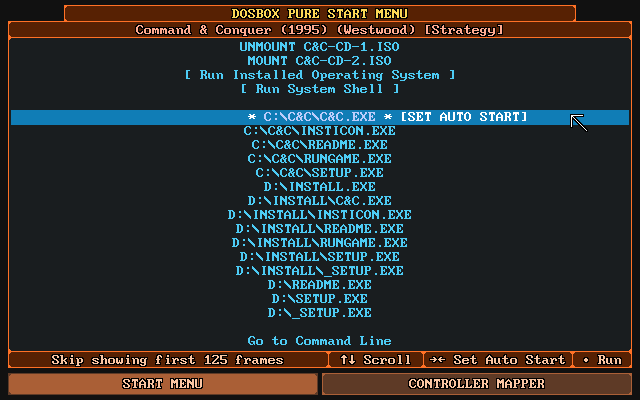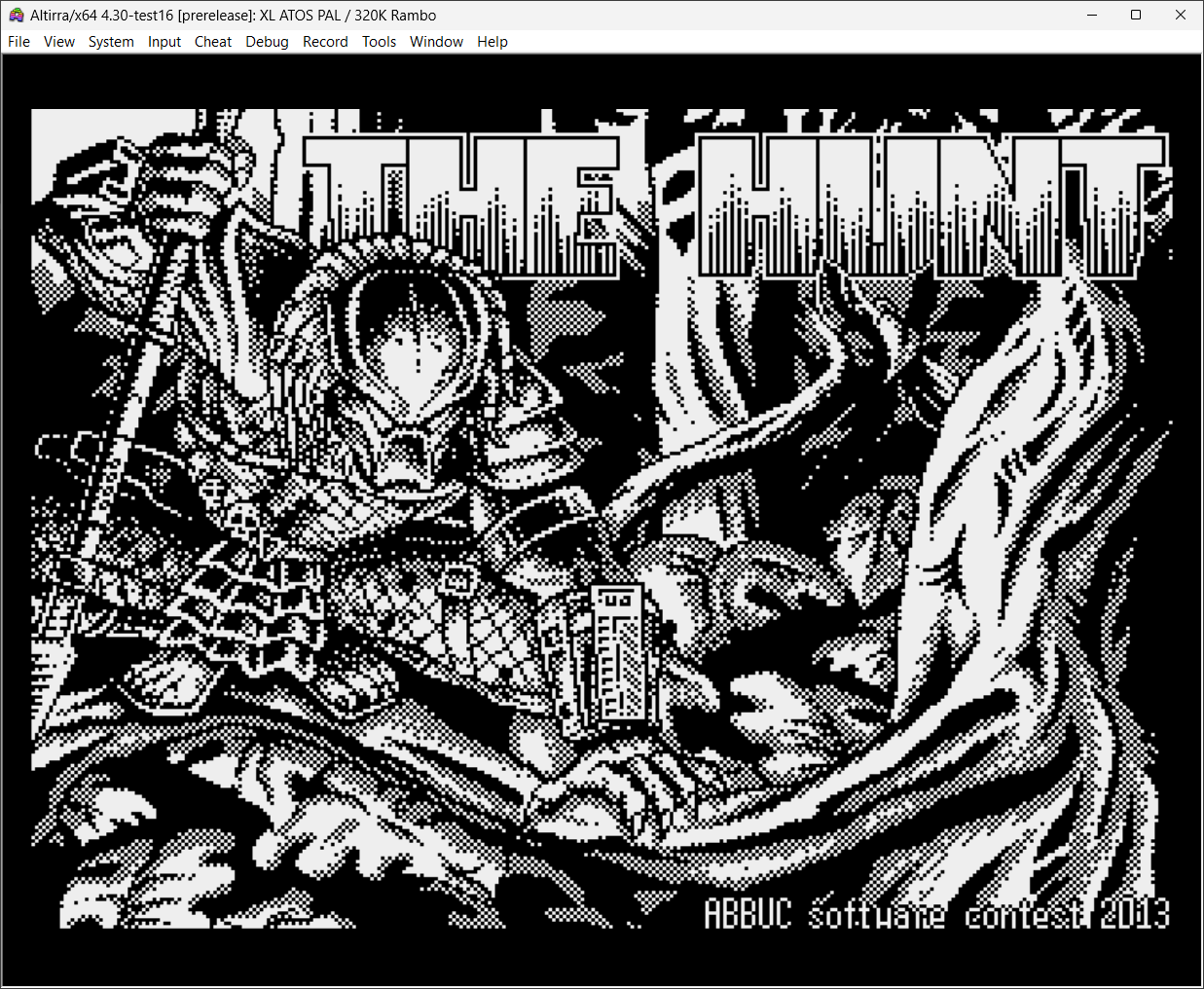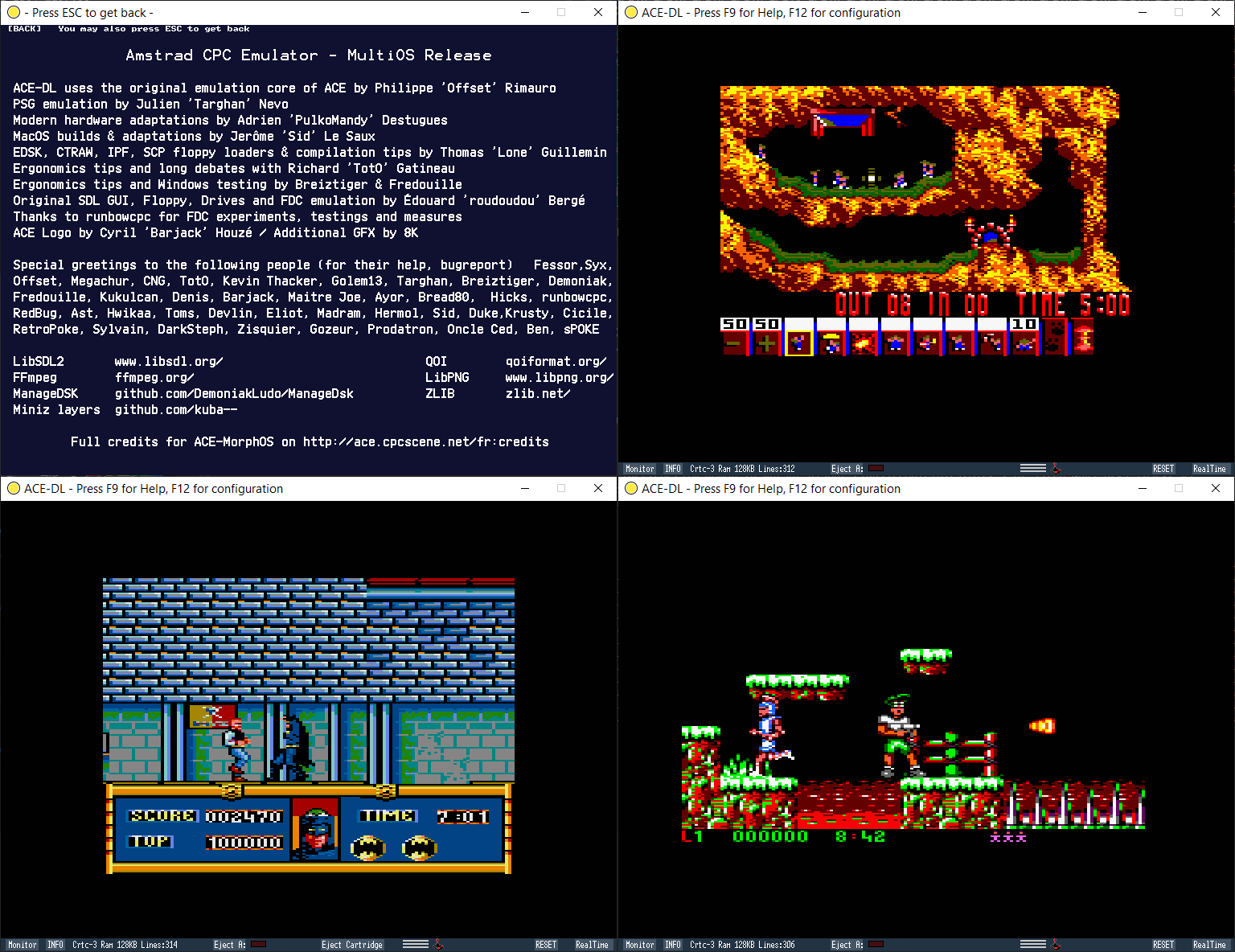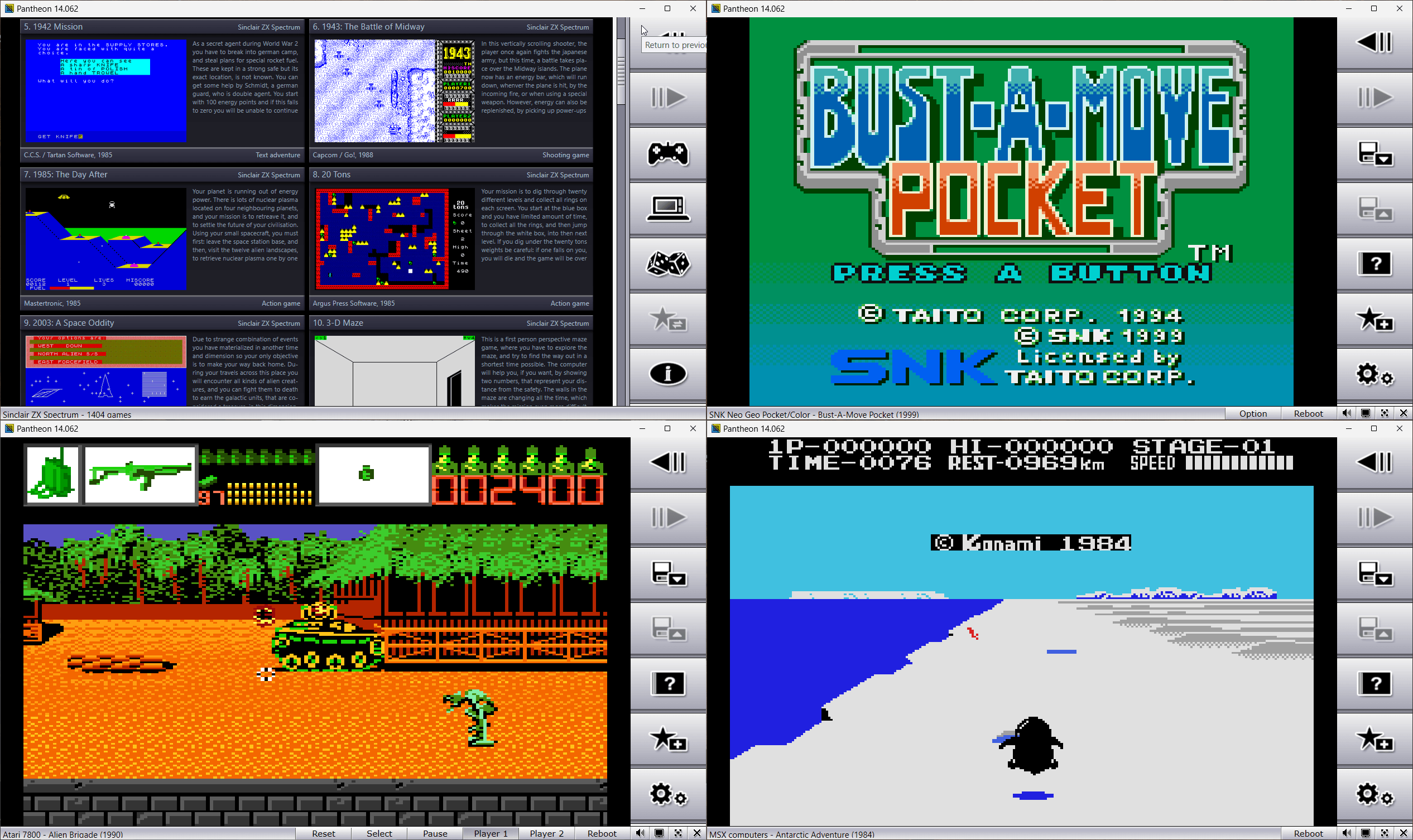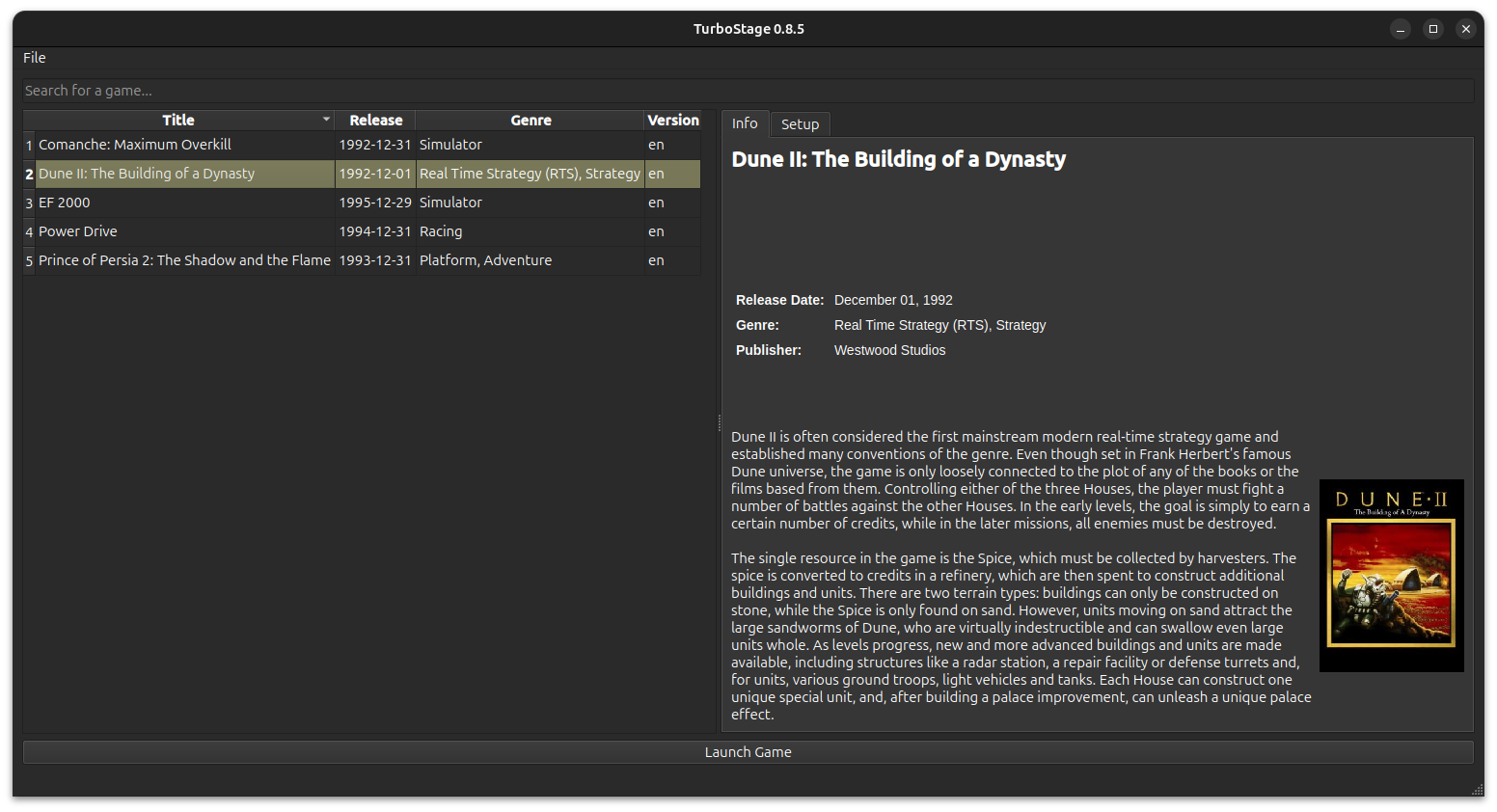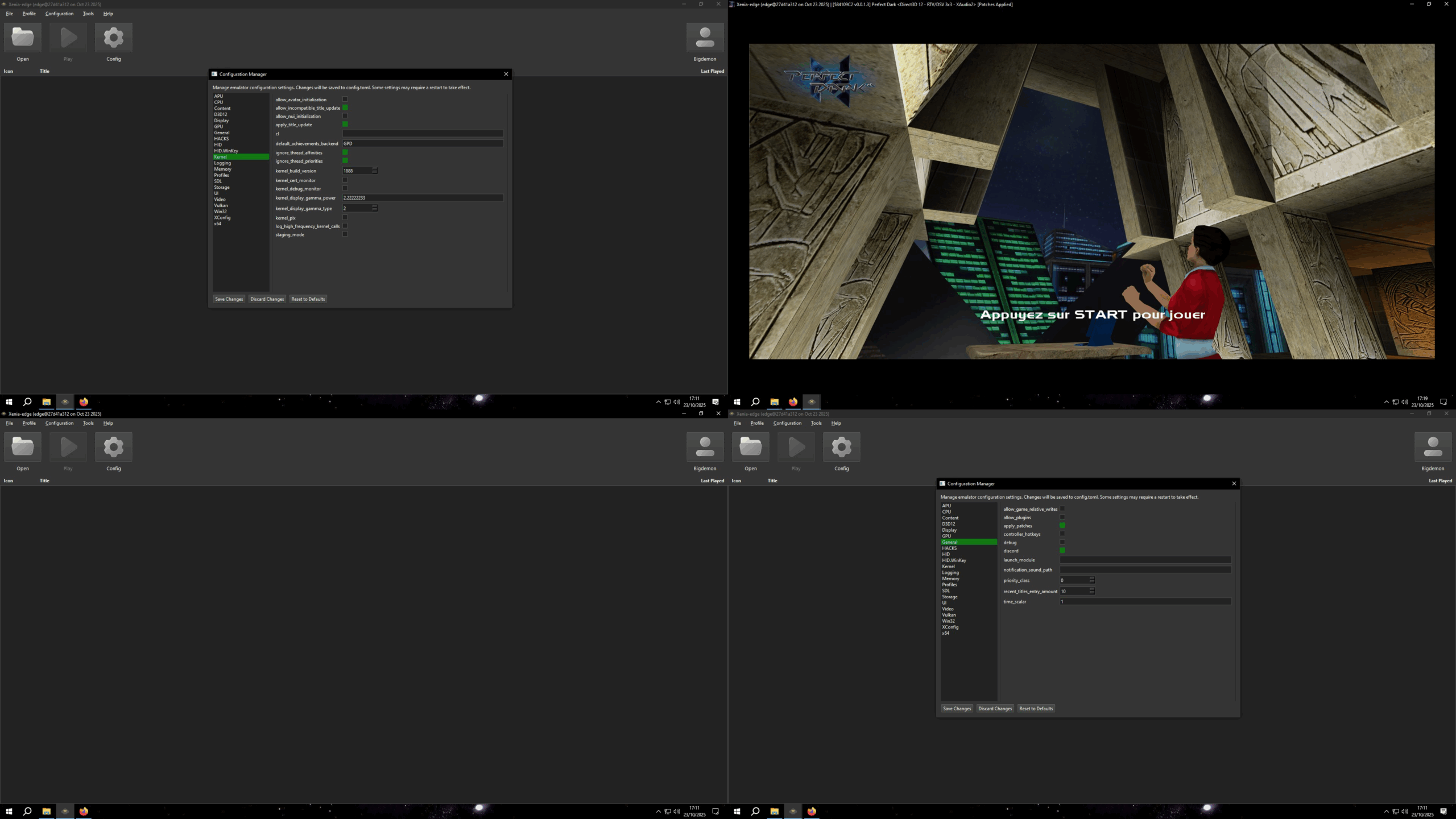DOSBox Pure est un fork moderne de DOSBox, conçu à l’origine pour RetroArch, mais désormais disponible en version autonome sous Windows, ce qui le rend accessible sans frontend.
Pensé pour simplifier l’expérience utilisateur, il permet de lancer des jeux DOS directement depuis des fichiers ZIP, ISO ou CUE, sans configuration manuelle.
Il prend en charge les savestates, le mappage automatique des manettes, les overlays graphiques et les shaders, tout en détectant intelligemment les fichiers d’installation ou d’exécution.
Bien qu’il offre moins de réglages avancés que DOSBox-X ou Staging, il brille par sa simplicité et son efficacité, notamment pour les joueurs occasionnels ou les setups console-like.
La vidéo qui résume l’avantage de Pure, à savoir son extrême facilité d’utilisation:
Les changements sont:
Additions
– Add option to start with mouse locked (#6)
– Support shutting down the program via the start menu (#32)
– Add choice « Stretch the display to fill the window, ignoring any content aspect ratio » to the Video > Aspect Ratio setting (#18)
– Make build output ARM64 Windows executable (#24)
– Support PulseAudio backend on Linux (a9bacfe)
– Add support for win9x vmware mouse driver
Changes
– Always have a CD-ROM drive in a booted operating system to support mounting of CDs afterwards
– Improve compatibility with high dpi display modes on macOS and Windows (#1)
Fixes
– Fix crash when scrolling by pressing a letter immediately after selecting a menu item with the mouse (#30)
– Fix pressing a letter in the menu not jumping to the correct item when the selection has been hidden by moving the mouse cursor outside the menu area (#30)
– Minor Tseng emulation improvements (#26)
– Load gamepad mapper data even when mounting of the C: drive happens delayed via [autoexec of a conf file
– Avoid start menu showing at the start on a restart when it should be skipped
– Fix on-screen-display closing itself immediately after opening during a laggy frame
– Fix rare but potential crash or freeze where the setting of keyboard LED state can cause a page fault
– Fix crash on a chain of page faults in the middle of the dynamic core caching the next block
– Avoid selection scrolling while holding down a letter key in the menu
– Fix loading hard disk images as content not appearing as the D: drive in a booted operating system